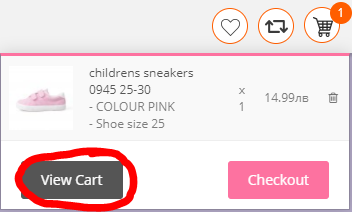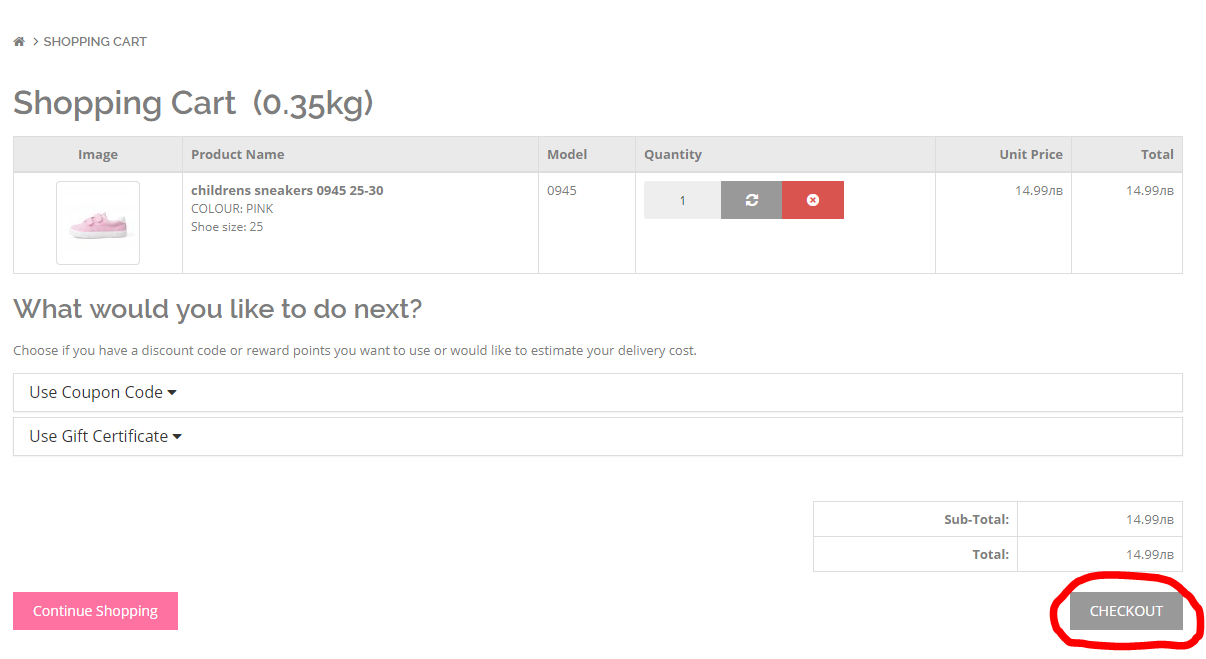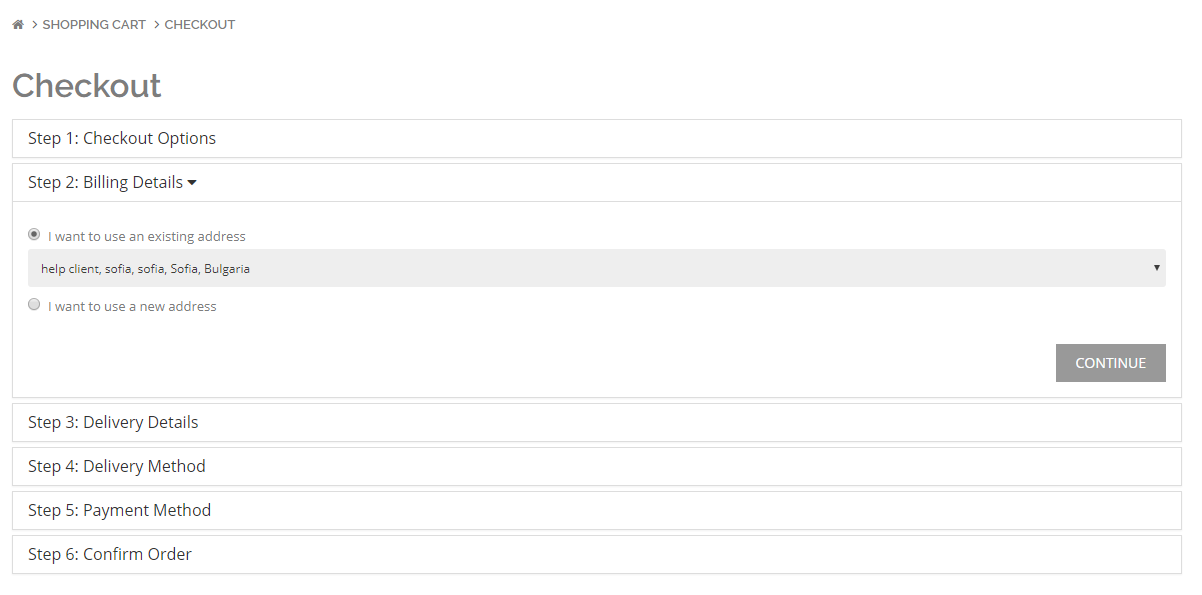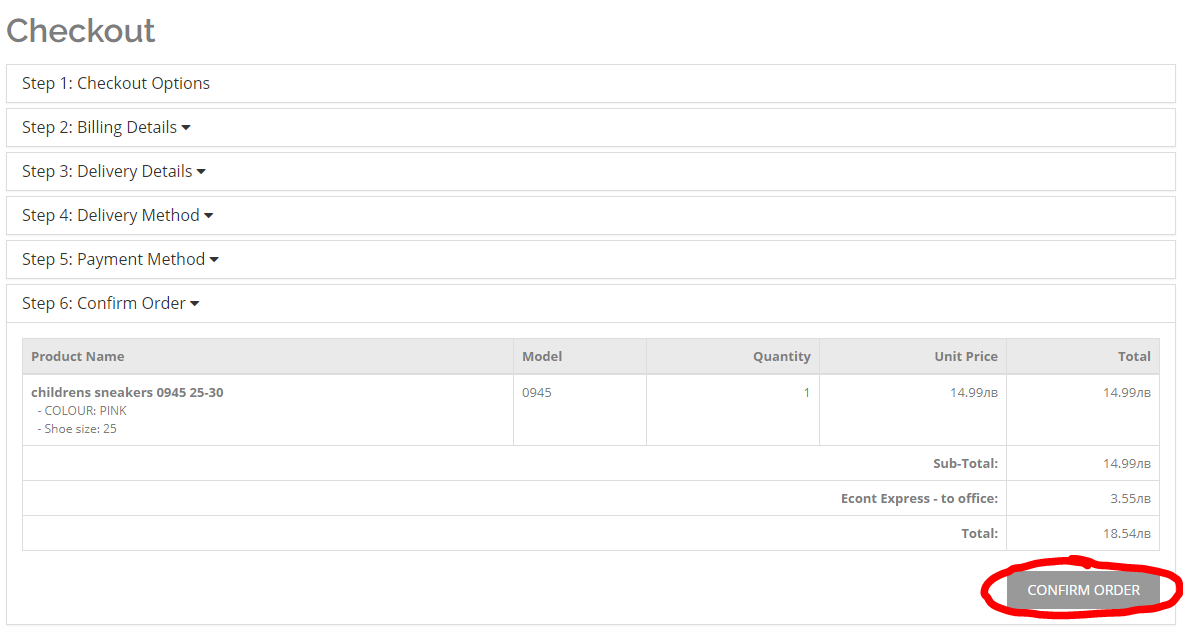1.Choose products
Using the menu on the left, view the product categories. If you know the name of the product you are looking for, you can use the search engine at the top left of the screen.
When you find the product you like, add it to your cart by pressing the button.
2.Shopping Cart
When adding products to your shopping cart, you need to click on the "View cart" button to be redirected to your shopping cart page where you have the opportunity to view the list of selected products, update the quantity, or remove one or more products . Also, here is the place to add a voucher code if you have one. After clicking the "Use code" button, the value of the voucher will be deducted from the total order value.
3.Delivery details and order with one click
Once you've selected your products, fill in the order delivery details by clicking the "Checkout" button. It takes up to 1-2 minutes.
A. If you are a new customer, you need to register to be able to send your order.
B. If you have already ordered with us, you will find all the data used in the last order. If you want the delivery and payment to be on the same terms, just click on the CONTINUE button.
4.Data storage
After each completed order, delivery data is retained so that it can be used for the next order. In your account, you can track the status of your order in real time and see exactly where your shipment is located.
5.Sending an order
To complete the order of the selected products, click the Send Order button after reading the Terms of Use.
5.Done